Using Sparkler to Follow Up With Families After Screening
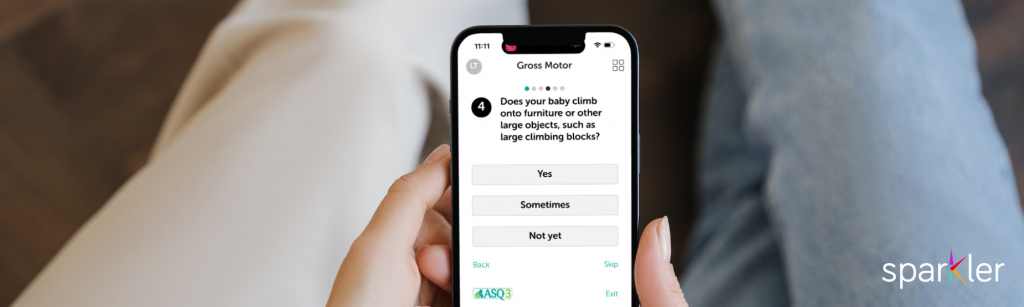
Let's Focus on Follow Up
The most important thing in screening is the follow-up: Making sure families get the answers/support/referral they need. If a young child is facing a challenge, we ALL want to identify it and help the family to access early intervention or other supports as soon as possible!
Steps of the Follow-Up Process
1. Review Results
Providers have the important responsibility of following up with parents/caregivers after they complete screening. The results don’t go to families immediately upon completion because it’s important to answer families’ question and provide clear next steps.
The educator, home visitor, healthcare provider or other person responsible for following up with a family will receive an email letting them know that a family has completed screening and it’s time to follow up with them.
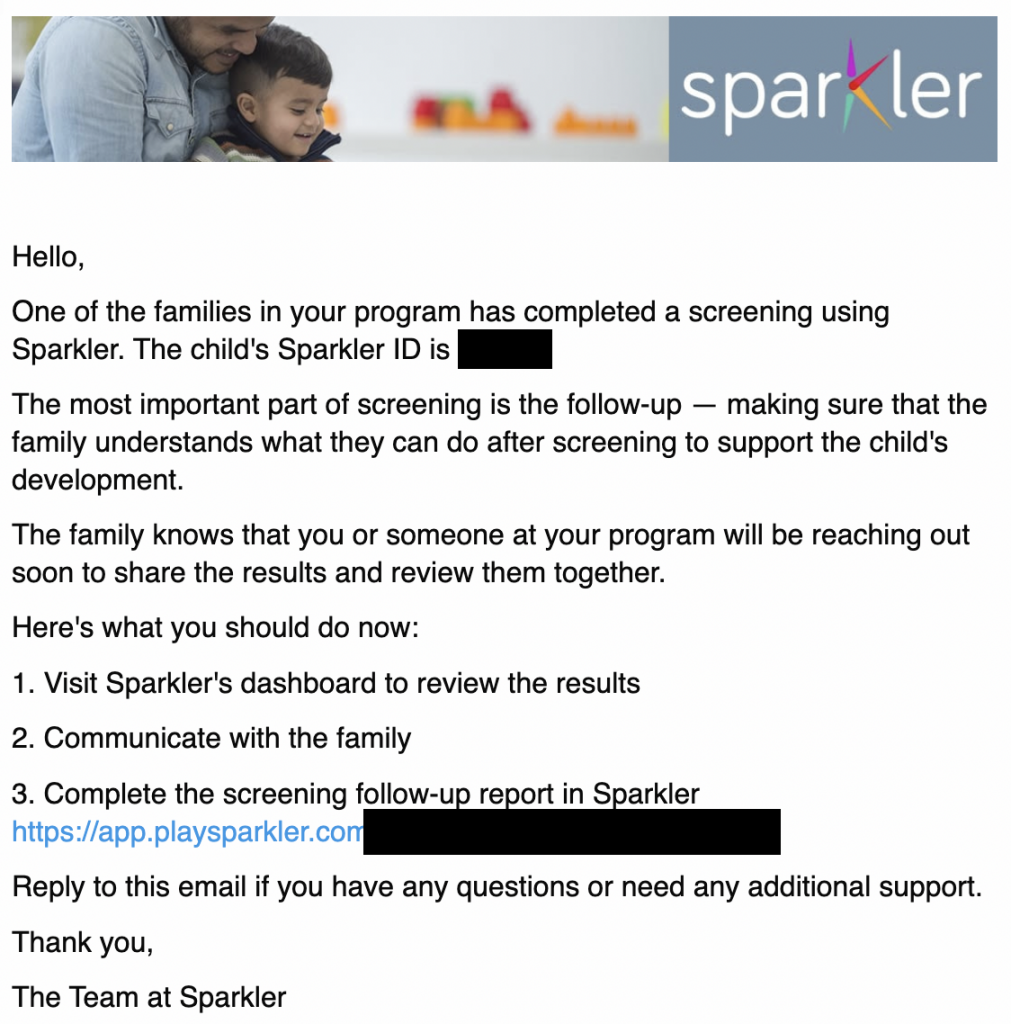
2. Review the Results
If you get receive an email like this, it’s time to review the screening results. To do this, please sign into Sparkler’s Dashboard and go to ASQ Dashboard in the navigation. You can search for the child by name or Sparkler ID. By default, you’ll see the most recent ASQ completed. If the child might have aged up into the next age bracket, you should uncheck the “only show most recent” checkbox to see the previous (completed) screening.
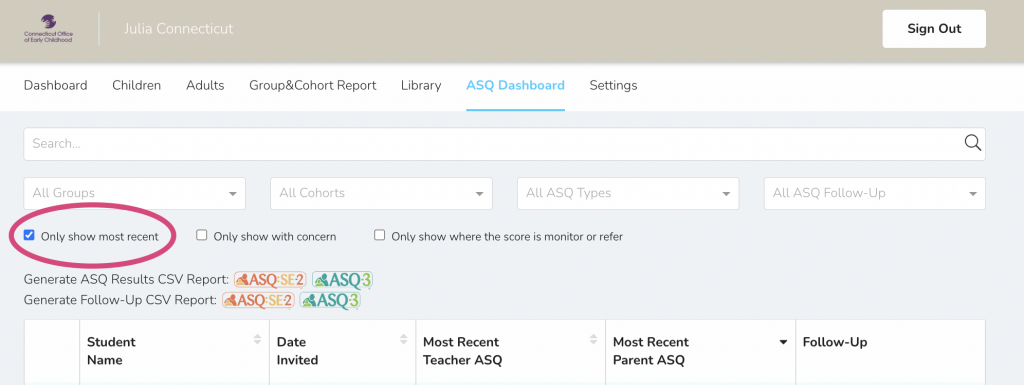
You can see the results on the screen by clicking into the child’s name and using the accordion to see the scores or you can download the family-facing report wherever you see the symbol circled below (on the ASQ Dashboard or from the child’s ASQ detail page on Sparkler’s Dashboard). Look at the summary scores — and be sure to note whether the parent has expressed concern.
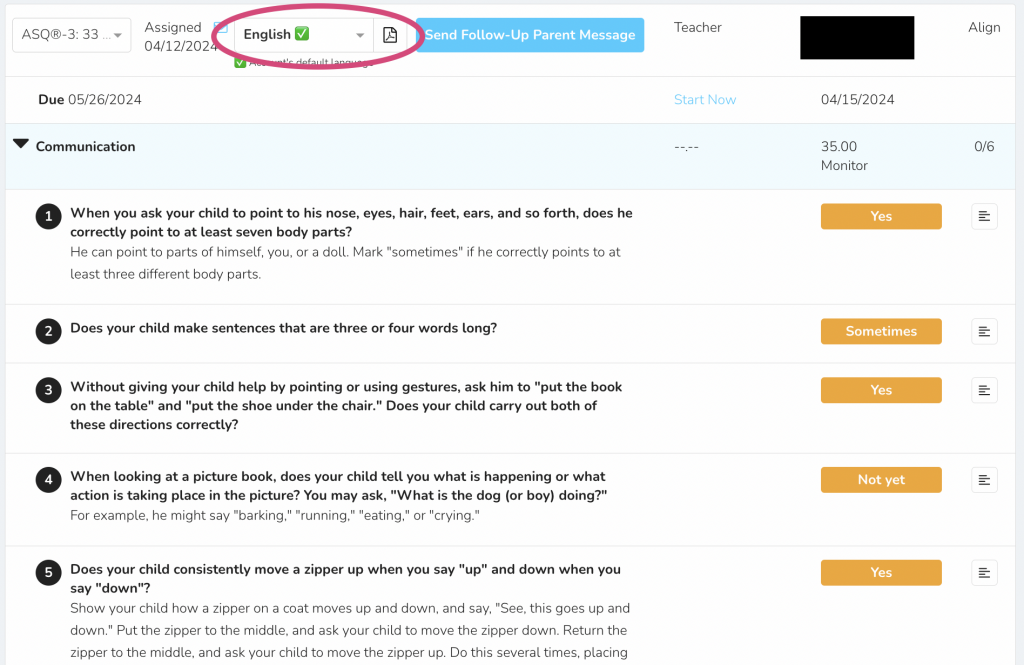
3. Reach Out to the Family
The family completed the screening using their Sparkler app, so you can send them a message via Sparkler messaging — which might be the best initial way to get in touch. We also encourage you to email them and text/call — using the information they have shared in the app. You can find this under the Adults tab in the Dashboard.
4. Complete the Follow-Up Form in Sparkler's Dashboard

As soon as a parent or teacher/provider completes an ASQ-3 or ASQ:SE-2, the follow-up form will pop up on the ASQ dashboard in the column all the way to the right. Filling out the form will help you track what you recommend to parents following screening. It will also help us bring consistency to the follow-up process, ensuring that parents/caregivers are receiving results/next steps — and it will kick off the “re-screening” process: If you recommend re-screening on a particular date, Sparkler will nudge the family and you to re-screen on that date.
You’ll see one of these three options:
- Start New Follow-Up Report
- View or Edit Follow-Up Report
- Pending (No Screening Completed)
When you click into the report, you’ll see a series of questions that you can answer as you talk to a family following screening.
After completing the form, remember to press save!
5. Share Results & Your Recommendations With the Family
Here are a few tips to keep in mind as you follow up with families:
- Be timely!
- Be clear about confidentiality: Make sure they know the conversation is confidential & decisions about their child are theirs.
- Share the WHY: Use language like: “Screening helps YOU as the parent/caregiver to learn about your child’s development and become more knowledgeable about developmental milestones in the early years. It can show if your child might need further assessment but does not diagnose.”
- Listen: What are the parents’ concerns or questions? Be open to parents’ ideas and perspectives on their child’s development.
- Highlight the positives: As you review the results, highlight the child’s strengths.
- Be sensitive and positive: Use positive language.
- Be clear and precise: If there are areas of monitor/refer/concern, be clear with the family and explain what the score means.
- Talk about the next steps of development: All parents are interested in what’s coming next. Talk with them about what skills to expect next. Provide learning activities they can try at home. Let them know when they can next rescreen (Sparkler will provide next screening when it becomes available.)
- Collaborate & discuss: We are on a team with parents/caregivers, working together to help their children. Plan out next steps together.
- Offer guidance/support: If a child scores at refer or monitor and/or the parent has concerns, offer clear recommendations for next steps.
Here’s more information from Brookes, the publisher of the ASQ, which can help you get ready to follow up with the families you serve.
6. After Your Conversation
After you speak with the family, here are the steps to follow:
- Record your follow-up recommendations in the follow-up form on the Sparkler Dashboard.
- Send the parent a message — either using a template in Sparkler or in another way — to summarize your conversation and next steps. You can find the templates when you click into a child’s name on the dashboard.
- Send the parent their results electronically. They will receive an email where they signed up for Sparkler with a secure link so they can download their results.
- If the parent had questions/concerns, use Sparkler’s dashboard to send them some age-appropriate activities that would help them to spark their child’s learning in areas of concern.
- Follow up in a few weeks to check in on the family and see if they have additional questions/concerns or want new activities to try at home.


